Construction or sugar papers are tremendous in crafting, but what if you want to use these attractive and creative papers in printing? How amazing if we could use this beautiful paper in invitation cards for ceremonies.
But for this, it is necessary to put this paper in the printer. However, the texture of the paper is a bit rough and unfinished, but there may be a little bit of possibility.
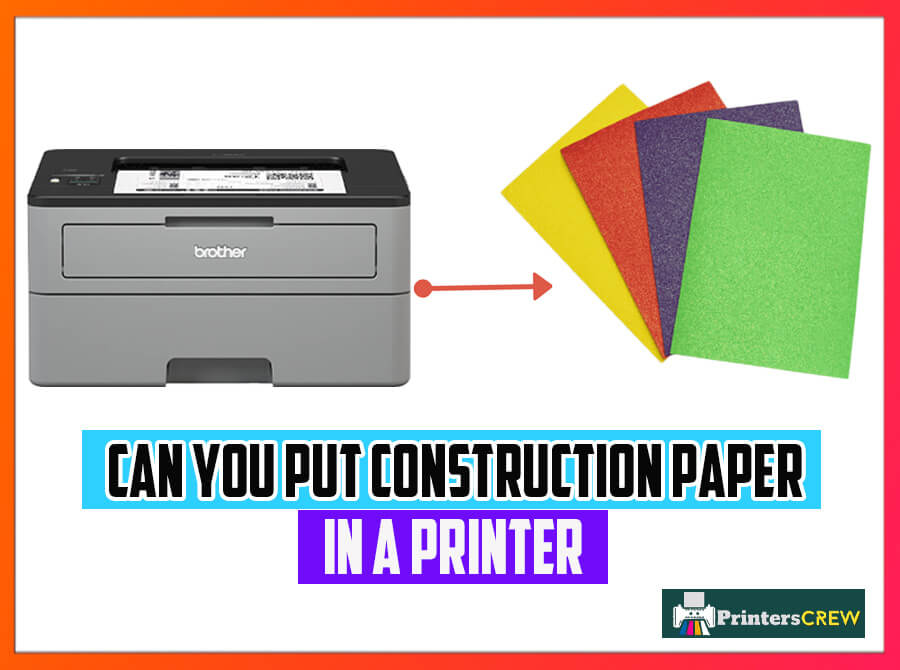
Let’s deep dive to dig out the answer, can we put construction paper in the printer?
In reality, the printing of construction paper depends on many factors, such as the type or quality of the printer and the style of material. The reason is that construction paper printing is more challenging than A4 paper printing.
Don’t worry; there is a possibility to print on construction paper considering some factors such as material, thickness, size, drying time, and printer type.
Well, in this ultimate guide we shower the light on every minute detail to answer you how you can print on construction paper. Can it go through a printer? Stick to the article. We assure you that till the end of the article, you can print without harming the printer or material. Let’s quickly begin!
Before Printing on Construction Paper, Consider These Things
Printing on construction paper is not a piece of cake, and before printing, you have to consider certain things. Otherwise, it can be harmful to your printer machine. Below are some factors that you need to follow:
Read Manually About Printers
Before starting to print, examine your printer and verify whether it is compatible with rough textured and heavyweight construction paper or not. Plus, go to settings and fix it to print this paper, and then go ahead.
Printer Type
A printer’s type determines whether a construction paper goes through the printer or not. Definitely, the quality, power, and style of the printer is a basic factor in printing. Usually, 2 models of printers use more Inkjet and laser printers. Both have different power, pros, and cons. Let’s discuss it!
Inkjet Printer
This model of printer has the features to handle different materials of paper, even construction paper as well. To get optimal results, go to your printer setting, adjust the paper’s thickness and trim it down to size. An inkjet printer is an ideal suggestion for printing construction paper.
Laser Printer
For large volumes of text printing used, well-known laser printers. The reason is that it can not allow paper thickness adjustment. So, using construction paper or cardstock in this printer can damage the printer machine. Furthermore, Construction paper cannot be used in copier machines.
Select the Color Wisely
Color selection is a little bit challenging but choose wisely. Usually, black, red, yellow, and blue cartridges are used in inkjet printers. It’s our recommendation to avoid selecting any dark or black color construction paper because manufacturer companies don’t have white ink cartridges.
Keep in mind that it will be annoying when any print is invisible, so use light-colored paper or white construction paper.
Printing Resolution
Printing on construction paper requires more ink than standard A4 printing. So to avoid this wastage of ink, print this paper on a low resolution. Furthermore, it will prevent the most annoying cartridge leakage.
How to Print on Construction Paper? (Step-by-Step-Guide)
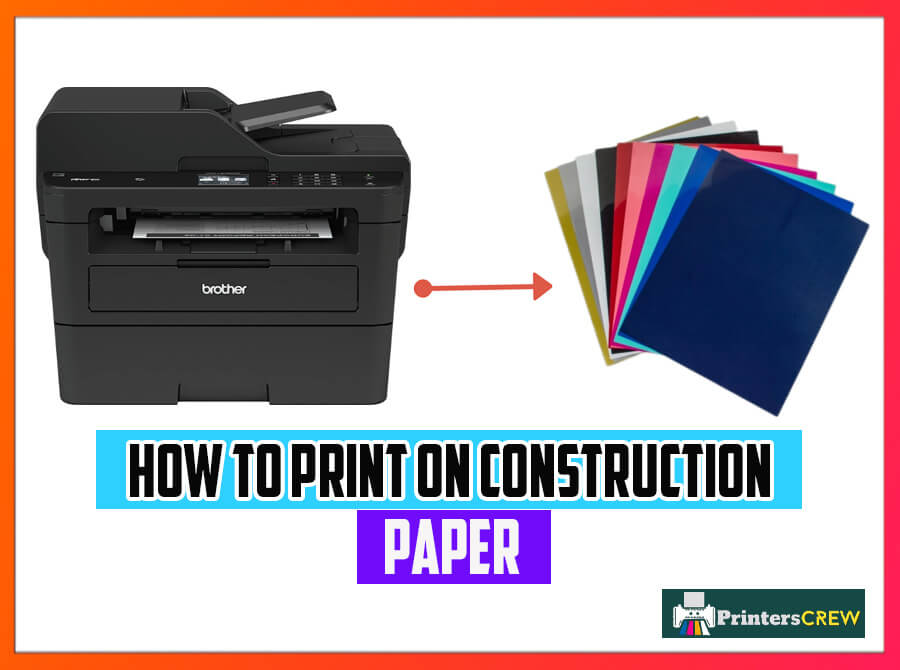
We often use construction paper in crafts and various fun projects, but in this article, we are going to learn to print on construction paper. Step by step guide in below; continue reading to learn:
Step 1: Before putting paper in the printer, firstly cut the paper according to the size because, as we stated above, construction paper has an unfinished surface. Usually, the paper size is 8.5 inches by 11 inches.
Step 2: The second step is to put the paper in the printer, and don’t forget to check the heavy-weight setting in printers.
Step 3: After accommodating paper in the printer, give commands to the computer to which image, file, or text you want to print. If you are using colored paper, then printing the color black is good, and for a white paper, any color for writing will be amazing. Keep in mind to select the color that will be visible.
Step 4: When you give commands to the computer, your desired file starts to print.
Step 5: Take out the printed construction paper and put it somewhere in a safe place that can dry.
Conclusion
We covered each and every detail about the construction paper’s printing. If you have read the article completely, I hope you got the answer: can we put construction paper in the printer?
Yeah! It is possible only in inkjet printers because this type of printer has some features that are not available in any other printer. Keep remember if you don’t have an inkjet printer then spend money and get the desired result without a professional’s help.
I’m sure you got this article helpful and learned a lot. If you have any queries in your mind or tip, let me know in the comments below.
Frequently Asked Question and Answers
What is a Construction Paper?
Construction or sugar paper is rough textured paper with an unfinished surface that is made with ground wood pulp. It comes in a variety of colors and is mostly used in crafting for various projects.
Can I put construction paper in an HP inkjet Printer?
HP Inkjet printers are ideal for construction paper printing because they are specialized to support heavy materials. Like other printers HP printer also has some special specifications that are not in any other printer.
Can you put construction paper in a canon printer?
Canon printers usually go through only thicker paper, so it is advised not to put construction paper in canon printers because its texture is heaviest.
Can you print it on black construction paper?
As we stated above, the white ink cartridge is not available, so it’s recommended don’t use black or any other dark-colored construction paper in printing. The reason is that it will remain invisible, and we know you don’t want your desired print to remain invisible or annoying.



