Printing white ink on black paper? Not as tough as it sounds. Although printing black ink on white paper usually comes in handy as it is easily visible, you cannot say the same for white ink on black paper.
Everybody has unique requirements when it comes to printing, and usually, black ink is used with white paper, especially by employees in offices.
But that doesn’t make white lettering on black silhouettes useless if one knows how to get it done correctly.
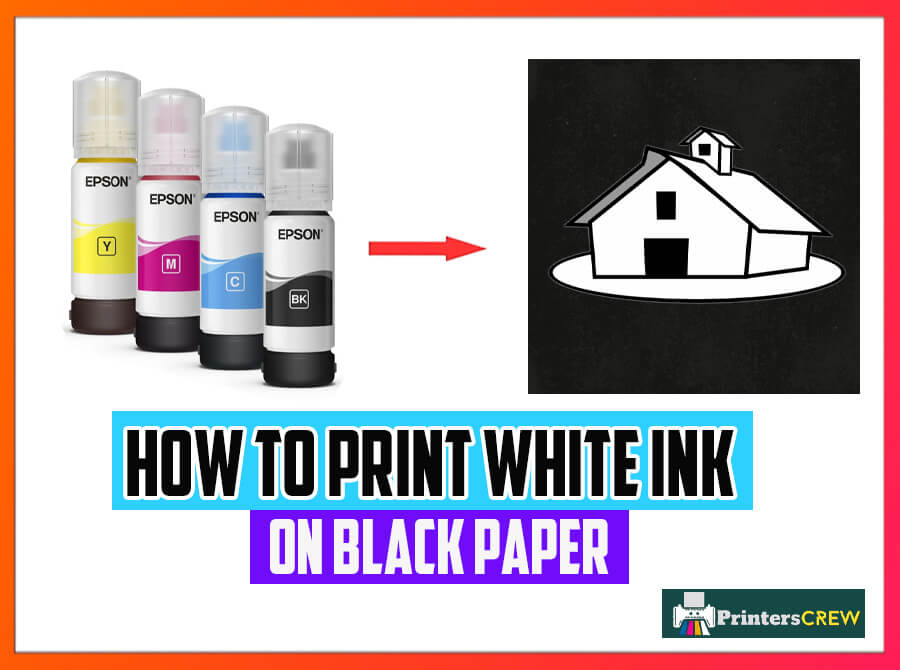
Although printing on a black backdrop with white ink could sound like a marathon run (not too easy to catch), since the color white, yellow, magenta, and cyan are primary colors with translucent nature, concluding that they cannot show up on a black backdrop just like that.
Not all printers can print white ink on black paper. But a few printers can do both, printing white on black and black on white. You can achieve this underprint or white print on black paper by repositioning the white cartiridge toner with the cyan cartridge.
How to Print White Ink on Black Paper (Step-by-Step-Guide)
But hold your horses; we’ve got you covered in this regard. Below are some basic steps to achieve your desired white ink document.
Meanwhile, many people wish to print directly on a black silhouette, and for this purpose, you’ll need to make some adjustments to your printer’s settings to have it exchanged for the white-printing cartridge. A particular type of paper would be required to perform wholesome printing.

Steps to print white ink on black paper.
1. Select the right computer program
2. Produce black background
3. Select font color
4. Cater the paper
5. Print! Print! Print!
STEP 1: Select The Right Computer Programme
Brainstorm which computer program you’ll need to decorate your paper. For something simple, Windows paint can seal the deal. But for anything more complicated, like a layout or a photo illustration, tools like Indesign or Adobe photoshop would fit just right in.
STEP 2: Produce Black Background
For starters, begin with a computer application. Use the ‘Fill’ option to get a black background. The ‘Fill color’ column should be extended to 100% black, i.e, open the ‘color 2’ in Paint and use the color palette in it by selecting the color black.
Now how do you fill the page? For this purpose, you’ll need to jump on the paint bucket logo. Remember to make a box surrounding the page by filling it with black in Indesign or a similar layout application.
STEP 3: Select Front Colour
Your front color should be white. Start typing to make your text in the color white. If your existing file has lettering, click on it to make it white.
STEP 4: Cater The Paper
Once you place your paper in the printer, you’ll be hit with the option of whether to print on black paper or white, but it won’t really matter at that time because the black silhouette will be on the go already. All you got to do is attach your printer to your computer through a cable.
STEP 5: Print! Print! Print!
By clicking the “OK” button, you’ll have your desired document in your hand in no time.
Conclusion:
In today’s world, every problem has a solution to it one way or another. There are different varieties of printers used for different types of purposes. The printer beneficial for white ink purposes is the HP LaserJet Pro M452dw.
It is the ideal printer to get the job done right. But one thing to consider is that this specific type of printer does not come with any ink or toner; both should be bought individually.
However, many dealers put it forward for online sales, whereas cost may differ from person to person.
The HP LaserJet Pro M452dw is way cheaper than most of the white ink printers out there, i.e., OKI printers. These OKI printers cost around $7000, as do the other foil printers.
The Printer charges around $250, while the toner costs between $300 and $350. However, a round of more than 2300 pages could be printed singlehandedly, which clearly is a Con, making it one of the many cheap options for buyers.
Can printers produce white ink?
Your standard printer cannot easily achieve white ink. You’ll require foil, charcoal, white calligraphy, or some white toner to get your desired look. White is an unknown color to your printer, so it won’t be spreading any white ink.
Can a printer produce white lettering on black paper?
White lettering on black paper seems unachievable, but the idea is not entirely impossible. It could be done properly if you have the right amount of tools and a printer that has a white-cartridge setting present in it.
Is it possible to print white on black cardstock?
Yes, it is possible to print white on black cardstock. You’ll just need to add a white ink cartridge to your printer, load the cardstock and select the ‘print’ option.
Is white ink even a thing?
White ink is very much of a thing. White ink always works just fine on dark paper, i.e., black. But it also comes with its cons; printing white could consume a hefty amount of your money as it is infrequent and cannot be done by an easy procedure.
What is the longing period of white ink?
White ink can last up to 45-60 days as it is translucent and cannot hold up its nature for longer.



