What if you give a command of printing 100 pages to your canon printer, and it stops printing in the middle of the 50th page, the reason being ink is finished?
How can you predict how much ink is left and what is the level of ink on your canon printer?
Yes, knowing the ink levels is necessary for optimum functioning and productivity. It avoids any unusual stops in your work, and you know the refill schedule ahead of time.

A printer is an office’s backbone as it helps you streamline your workflow and documents. Speaking of printers, do you know what is the most important thing a printer requires? It is the ink through which you get your desired photos and documents printed. Without ink, a printer is of no use.
Canon printers communicate with ink cartridges through a particular kind of chip installed in the cartridge. And if the communication between the two gets interrupted, the outcome will be the poorest quality documents as well as photos.
It is always better to check your ink level before printing anything just to stay on the safe side.
In this article, we are going to talk about how to check the ink level on your canon printer to make things easier for you in the future.
Steps To Check Canon Printer Ink Levels On Windows:
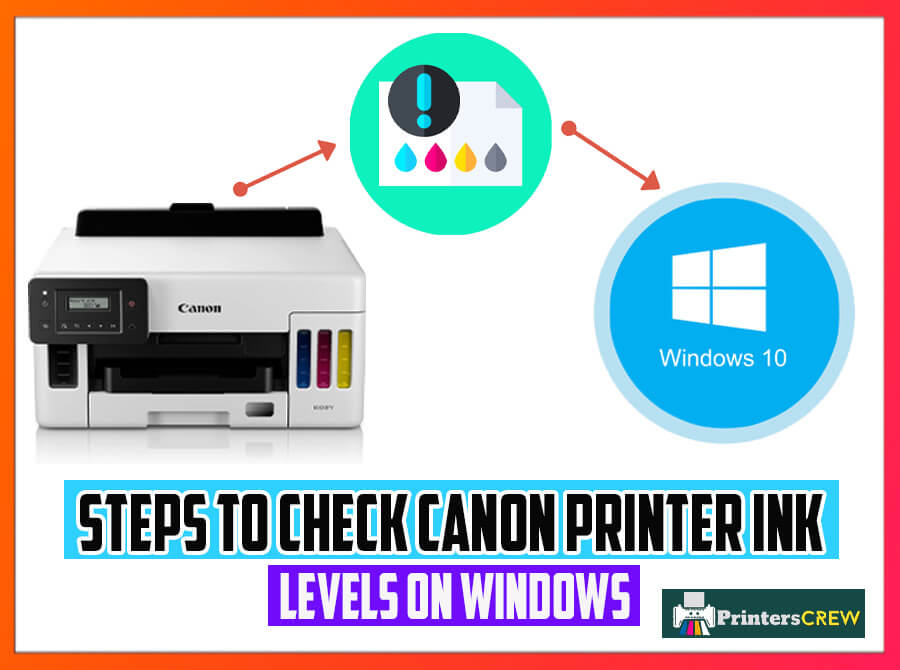
Here is a small guide for Windows users to check their printer’s ink level. Follow these steps before printing out anything to prevent bad-quality printed stuff:
- The first thing you must do is turn on your computer and sign in to your account.
- You will find the start button on the very left corner of your computer’s screen. Click on the start button and select the Control Panel.
- Control Panel is used to change mostly hardware and software in your control as well as allow the user to change various settings. Once you are there, you will see the Hardware and Sound icon, click on it and further select the Device and Printer icon.
- Here you will see the model of your printer, click on it, and there on the maintenance tab; you will find the view printer status option, right-click on it. When you click on it, the Canon status monitor Window will display, where you can check the ink levels of your printer.
These are some straightforward steps to check the ink levels of your canon printer on Windows.
Steps to check the ink levels of canon printer on Mac

Following are the steps to check the ink levels of your Canon printers on your Mac:
- Turn on your Macbook, and in the left-side corner, you will see the Apple logo.
- Click on the logo and select System preference. There, you will have the Printer and Scanner option; click on it.
- There you will see all your printer models; click on your Canon printer and select Options and Supplies.
- Lastly, click on the Supply Levels, where you will see all the information regarding your printer’s ink displayed there.
Things to do when your printer ink is low:
Nobody likes to waste printer ink and utilize the cartridge until there’s not even a drop of ink left in it. When your printer is on low ink, the very first warning you get is from your system. But there are still ways to print even when the ink is low.
Here’s how you can do it:
- Try taking the cartridge out and giving it a good shake, then put it back inside where it’s needed.
- You can also try resetting the built-in electronic chips. This will reset all the previous data and memories. With the help of a needle, press the tiny button inside the hole to reset the cartridge.
- Another method to make the ink work is to put the ink cartridge in a warm melt to melt the residue ink inside the ink cartridge.
However, if all these tricks don’t work for you, then try replacing your ink cartridge with a new one that would work. Ink cartridges are rather cheap and rather efficient; they won’t cost a lot.
Benefits Of Keeping Your Printer Ink Up To Date:
Whether you are a small business, a DIYer, or own a huge setup, keeping your printers functional is always recommended. Checking the ink levels regularly not only keeps you updated but also you know about your ink level beforehand.
For starting printing any big number, you can easily predict whether the printer has enough ink or not. Also, it saves your time and energy and keeps you efficient.
Conclusion:
Now you know how to check ink levels on canon printers. Whether you are a Windows user or a Mac user, the ways to check the ink levels are relatively easier. Besides that, we have talked about some tricks in this article to utilize the ink in your ink cartridge until it’s all empty.
FAQs
How to be sure that the ink cartridge of your printer is entirely empty?
Your printer will stop printing once the ink cartridge is empty. You can try taking it out from the compartment and checking for the ink; if it is empty, replace it with a new one.
Can you make the ink cartridge work by resetting the electronic chip?
Yes, you can certainly make the ink cartridge work by resetting the electronic chip. However, some cartridges might not have the reset button and in that case, replacing the cartridge is the only option.



