The most anticipated question asked about Epson Ink Printers is How To Reset Epson Ink Cartridge With Paper Clip??? One of the best and most known printers available in the market today is the Epson Printer.
These printers have made their way through HP and other brands of the reliability offered by the company. The ease and user experience while handling the printer is beyond words. However, there are some shortcomings that can lead this printer to lack effectiveness and work properly.
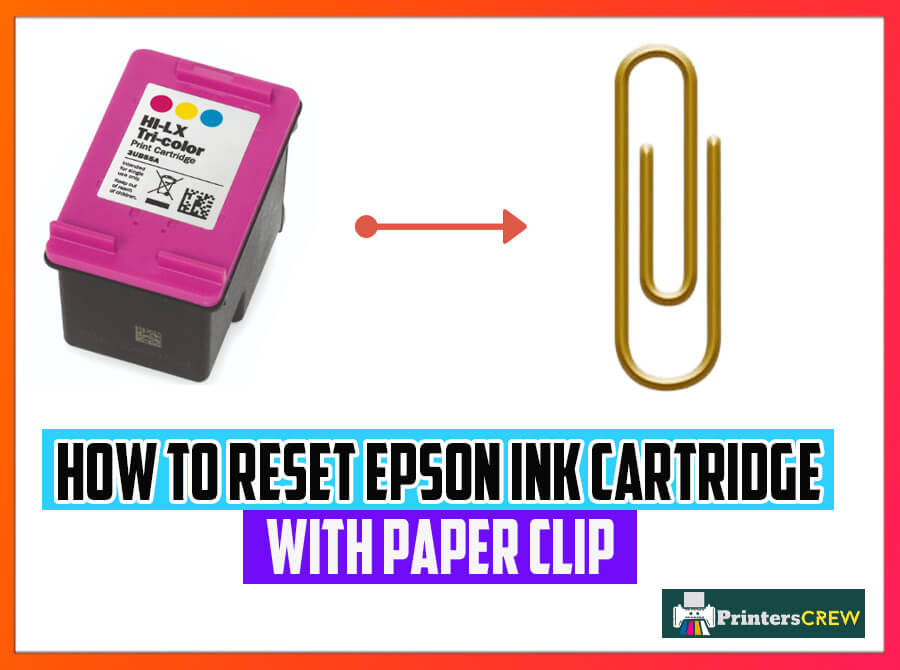
The Ink Cartridges used in the printer often stop working due to drying out of the cartridge. Here the main cause that the printer experiences is printing blank pages or simply denying the command to print.
To avoid this problem, we have gathered some important pinpoints that will help you to make your printer run by resetting the cartridge using paper clips.
Ink Cartridges Used
You can find a memory chip on every Epson Cartridge that simply notifies the system about the number of ink cartridges that are in use. There is a Chip Resetter application that notifies the user when the cartridge of your printer is empty and needs to be replaced.
Resetting Ink Cartridge, The Main Reason.
You can find a chip on the back of your cartridge that will notify the printer about the level of ink which is left in the cartridge. When the level of printing ink is low, the user needs to replace the cartridge by resetting it.
However, if you are using refilled cartridges in your Epson Printer, then you might face some issues regarding the chip.
If you don’t know the concept of refilled cartridges, then you must understand it first. It is as simple as taking a compatible cartridge that can be easily installed in your Epson and refilling it manually. The ink used while refilling the cartridge can be original or high-grade non-genuine ink.
When you use these non-genuine products with your Epson, the cartridge chip is unable to identify the level properly, or it either thinks the cartridge is empty. However, it won’t let the device start the printing job. So the best way out there is to manually reset your ink cartridge by using a paper clip.
The printer would still be bound to think there is a certain amount of ink available in a few years old cartridges.
Here Is How You Can Reset Your Epson Ink Cartridge With a Paper Clip
In your Epson Ink Cartridge, there is a reset button, just like in modems or internet routers. You can save a ton of ink with this button and also prevent extra money wastage on printing ink. However, you must not make resetting the ink cartridge an easy task. It is not a piece of cake.
Find The Chip:
You can find the chip on the front or bottom of the printer cartridge. It is a small green circuit board-like chip that is a quarter of the size of a coin.
Bend A Paper Clip:
We all know the trick here as we have gone through solving tiny computer problems from the era of the floppy disk. A paper clip is quite handy in this situation.
Simply grab a fine paper clip and bend out to one leg straight. This sharp poker can fit any small or eject ports in every latest computer system. This sturdy pointed wire is enough to reset your ink cartridge.
Press the Reset Button For 10 Seconds:
This step is totally dependent on the brand and makes of the cartridge. Pressing the button for 10 seconds won’t harm your system, so it’s recommended to hold the button for 10 seconds.
Complete the task:
You are done resetting the cartridge, now replace the ink cartridge in your printer and notice the ink level monitor ( which should be 100%).
We all would agree that whenever our printer shows us the empty tank level, we rush to find the new ink tank and install them. That’s how we do things in our everyday life without thinking beyond the surface.
Just remember that whenever you see an ink empty notification on your system, it is not always the empty tank.
Most of the time, there is a sufficient amount of ink that remains inside the cartridge and goes to waste. There are a few methods by which ink wastage can be prevented as you have learned here, such as how to reset the Ink cartridge in your Epson printer and avoid ink wastage.
Frequently Asked Questions and Answers
How to Reset Epson Ink Cartridge Without Using A Resetter?
You can simply reset the cartridge by using a paper clip.
How To Refill The Cartridge?
You can refill the cartridge by removing it from the printer and refilling it manually with the ink.
Why does my Epson keep saying to Replace The Cartridge?
Your Cartridge must not be settled properly inside the printer, or it is not installed by using the accurate procedure.



