Siser Easysubli is a technique that is used to convert sublimation prints on dark-colored cotton fabric, especially T-shirts. When I wanted to print my black T-shirt with my favorite artwork, I chose to have a trial first. While I took a design on a black fabric, it was dull and had no sharp colors. I realized I need to use some special techniques to print sharp and vivid colors on black color.
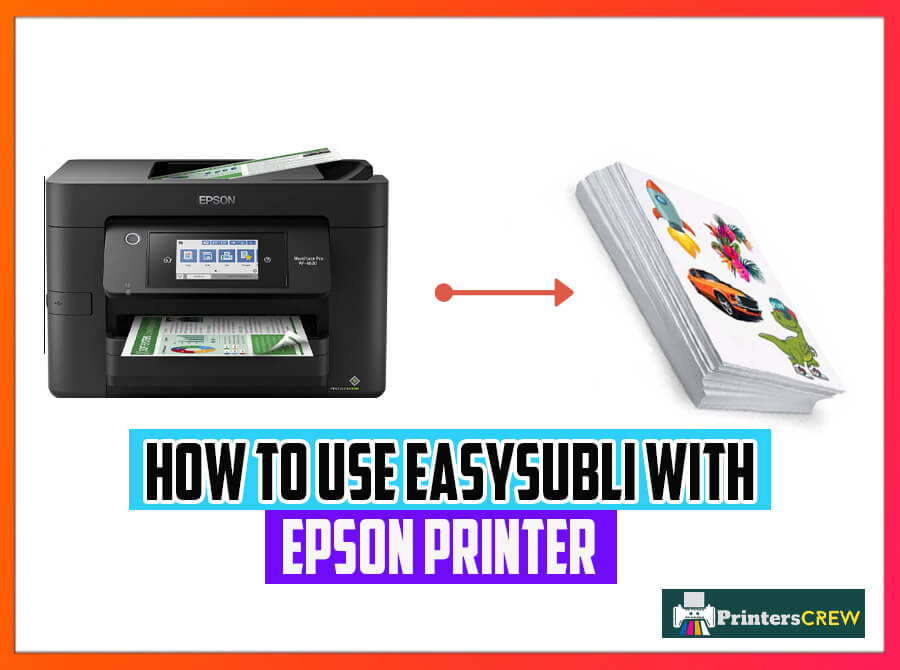
So what is the technique or how to have sublimation printing on black color was the reason I came to know about siser Easysubli sheets.
Yeah, you heard it right.
You will find a complete guide on what is easysubli and how it is used with Epson printers. So stick to the very end of the article to learn about this technique of printing cotton fabric, especially black color.
What is Easysubli?
Siser Easysubli is the sheets that we use as a medium between the inkjet printer and the fabric to get sublimation printing.
These Siser Easy Subli HTV sheets are actually specially designed vinyl sheets, one side textured and the other glossy.
As shown in the picture, you need to keep the glossy side up so that it goes in the printer and the plain white textured side is printed.
Another important thing is, as the easysubli is infused as it is onto the T-shirts or the fabric, you don’t need to mirror or print negatives.
Another type of siser Easysubli sheets is known as masks, used for smaller prints put together as shown in the picture. So if you have one big artwork to print, you don’t need the mask.
Why do we need Easysubli HTV?
Steps to Use Easysubli with Epson Printer
The stuff produced using easysubli with Espon printer is pretty awesome because it allows a detailed and vibrant sublimate onto the black or cotton fabric. Nonetheless, the process of this type of printing might be tough for many people especially when they are beginners. The reason is that easy subli are not similar to regular sublimation in texture and procedure.
Well, stop thinking and come to dive with us to dig into how to use easysubli with an Epson printer. Some easier steps are given below. Have a look!
Select the Image or Design it
First of all, for creating a sublimation look with detailed vibrancy with Epson printers, select a design or image. You can select it from the internet; numerous sites are available that allow you to get images free of cost.
Once the design is selected, import it into the Photoshop editor to customize it. Remove the background and resize the image to get accurate printing. You can also make your own design or draw your favorite pictures or logos or favorite characters.
Resize the Image
Once you select your design, the second step is to select an appropriate size of image according to the material. Make sure to resize the image using tools or the software you use. After that cut the extended edges and adjust the size according to the dimensions of the material.
Use System Dialog
System dialog is software that is used to send designs from computers to sublimation printers. In this case, set System dialog with Espon printers for the Easysubli process. It will help to create quality print by providing different customization options.
Use of Glossy Sheets
The gloss paper technique is the only main setting that is used to sublimate the material directly. You have to place your design on glossy paper. For getting an efficient sublimation look and perfect printing must change the printer’s setting from time to time.
Remember, a glossy sheet has two sides, one is rough and the other is glossy. Make sure to use only the rough side for printing because the rough side has some unique characteristics. It contains more ability to hold durable and versatile sublimation inks.
Purchase Easysubli Sheet
Buy Easysubli Sheet, usually, the actual pack contains fifty sheets in it. In actuality, Easysubli Sheets are too costly and if you can’t afford a complete package then you can buy a single sheet. Make sure to use it without a mask and circuit.
Print the Design
Once you covered glossy sheets, now is the time to put sublimation ink on them. After that, let the ink dry without touching it by hand. If you touch it with your hands before drying the ink it might get wrong and your print spoil.
When the ink gets dry, press the design with a heat-pressing machine to get a permanent print.
Congratulations, a bright and colorful design is before you.
Final Verdict
So printing on dark color is no more a harder job for you. You can learn how to use easysubli with Epson Printer. Remember one thing, you may destroy one or two artworks and print your fabric, but the skill is quite easy and will take a few tries until you master it.
Frequently Asked Questions and Answers
Does easysubli sheet used in the inkjet printer?
Yes, it can be used with an inkjet printer and you can create an easysubli vinyl with sublimation inks in creative and artistic styles.
Can EasySubli be compatible with any printer?
Yes, any sublimation printer can use easysubli sheets in printing and creates really awesome stuff with vivid colors and permanent print.



