Screen printing or silk printing is a wonderful technique that helps you create graphics of your own choice. Do you know you can make anything on your favorite tees just by using this method?
Also, how can you make screen print transfers at home to do your DIY fun? In this article, I am going to discuss everything you need to know to learn screen printing at home and also the materials you need in the process.
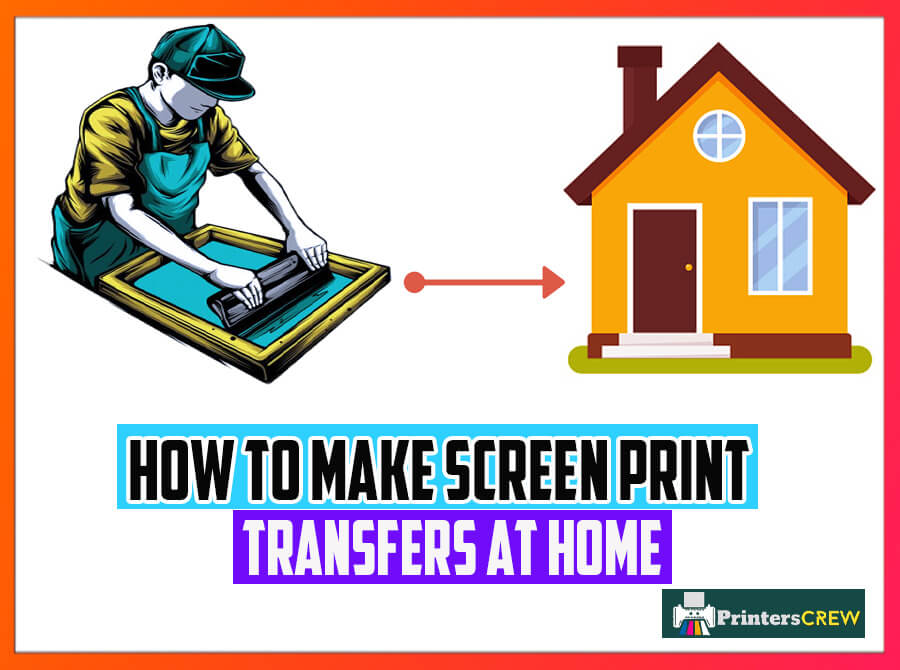
Actually, screen print transfer is very simple yet effective. Whether you want to print a t-shirt or any clothing item for your hobby or small business. Screen print transfer is also called plastisol heat transfer, the print is reversed on the transfer sheets to get an inverted print on the t-shirt. Let’s explore further about it,
What Is Screen Print Transfer?
Screen print designs are reversed designs printed on a transfer sheet. Then you can print the design on the t-shirt with a heat press in the case of plastisol ink.
Here comes the most crucial question of how these screen print transfers are made.
To answer this question, we have come up with the following answers.
- There are many methods you can use to create a screen transfer, all include a type of ink and a transfer paper.
- The quality of the print transfer is directly proportional to the quality of the method you use while making these transfers.
- While preparing the transfers, the basic thing you start with is a design. Whether you use software or a pencil-drawn stencil cut out of Cricut, all serve the same but choosing a digital method brings ease, time freedom, and quality with quantity.
- You can make different logos, shirt designs, graphics, lettering, and other digital prints by using computer software.
Once you have finalized your design, the next method is to print it. You can either use the hot peel method or the cold peel method depending upon the availability of the type of inks you have. You might find it simple if you follow step by step guide because following a guide can prevent many redos.
Hot Or Cold Peel Transfers:
Plastisol ink is used to print on transfer paper to create a heat transfer. This enables the plastisol ink to transfer to the garment during heat pressing. Hot peel paper, usually referred to as hot split transfers, is a frequently used kind of transfer paper. It has a gentle hand and is used on light-colored clothing.
Within a few seconds of application, the transfer is taken off, leaving some ink on the transfer paper and splitting the ink onto the shirt.
Whereas a cold peel transfer uses a different kind of paper. Cold peel transfers do not leave any ink behind on the paper and are only pulled off when the print has completely cooled, allowing a full ink deposit to be applied to the garment.
General Methods For Screen Print Transfers:
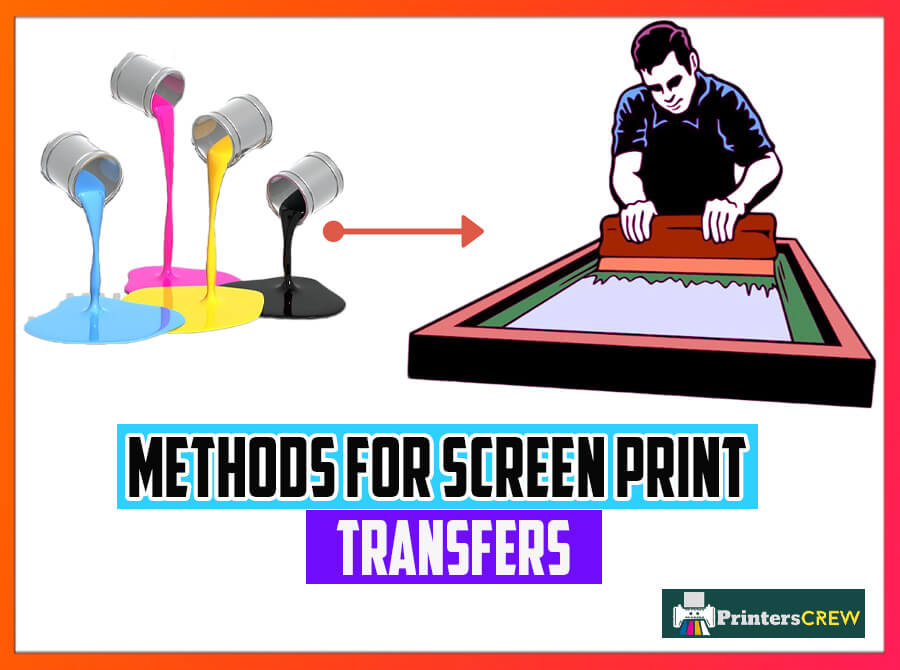
You may make a print transfer using a variety of methods. All of these methods need their own material. They include:
● Screenprinting using mesh screens,
● Palistol Transfer
● Full-Color Transfers using sublimation of DTG printer
● Iron-On Transfers using heat adhesives
● Cricut Transfers to make heat transfer designs
● Direct-To-Fabric Transfer
Screen Print/Silk Screening:
Silk screening is the pressing of ink through the mesh and creating the design on the transfer sheet. Later on, after letting the transfer sheets dry, you may put them on t-shirts. The primary change is the addition of adhesion powder, which makes it easier for the ink to adhere to the transfer paper.
First, use a Cricut, a hand-cut stencil, or graphic design software to create a mirrored pattern. You should use a mild emulsion procedure on your screen to create a stencil for very professional-grade transfers.
Then, stick the stencil properly to your mesh screen. Typically, you require a fine mesh screen with 150 thin threads or less for transfer prints.
Now, the transfer paper can then be dusted with adhesion powder, or you can skip this step and just duster the printed image. And apply the plastisol ink on the stencil at a 75° angle. Use a thin, even coat of ink to prevent ink from leaking behind the stencil.
Lastly, set your transfer paper below the screen and press the two pieces together if you use a professional press. If you manually set up plain screens, be sure to precisely position the ink screen on the paper. And, flash dry the paper at 180 to 260°F after removing the stencil.
Plastisol Transfer

A sheet of transfer paper with a screen-printed pattern on it is called a plastisol transfer. Plastisol ink is applied to the surface of a cloth t-shirt using a heat press.
You need to follow the directions on the packaging to properly combine the sensitizer and photo emulsion in a dark environment. Usually, a specific amount of water will also be added to this combination.
Now, pour the prepared emulsion into the corner of the screen and use a squeegee to spread it on the screen completely. Then, for some hours, let the screen dry in a dark and dry place.
Then prepare your stencils for printing with the design. Or, a transparent sheet with your design printed on it. If you want to create a multi-colored print transfer, you may also print one sheet for each color layer.
Now you are burning the design on the screen, such as; you can set up the light exposure once your design is prepared and the emulsion screen is dry. Install a bright bulb—at least 150W—inside a metal reflector to do this. Put this light one foot from the area where you intend to put the screen.
Then, place the stencils reversed so the printing is inverted and the design appears properly on the paper. Now, place a glass over the screen and treat it in a flash for 45 minutes to an hour. Then, bring the screen to a sink and use cold water to rinse it. Your design should begin to appear on the screen soon.
For using the screen for the screen printing with plastisol, let the transfer sheet dry first.
But, to create a multicolored design, you would have to go through each process again for every color layer and stencil screen you create.
Full-Color Transfers:

Using a DTG printer or a sublimation printer is the most straightforward approach to producing full-color transfers. Both methods have advantages and disadvantages. Screen printing can produce full-color pictures, but only after utilizing color-separating software and a light emulsion stencil to separate the colors.
Additionally, you must have a sublimation printer. Any synthetic cloth or a hard surface covered in a synthetic coating can receive sublimation transfers.
The best technique to print DTG/DTF transfers is using a DTG printer, which is expensive. These printers employ water-soluble ink that soaks into the cloth as opposed to remaining on the surface.
Prepare a digital design first. You are free to use any image, writing, or other design you choose! Before starting the printing, either turn the image horizontally or use a mirror image. With the writing side down and the matte texture side facing up, insert the sublimation sheet into the printer.
Get your design printed. Don’t worry; it will appear lighter than your digital design. That’s all, then! Although producing the sublimation transfer itself doesn’t involve much labor, applying it to a t-shirt subsequently does require a heat press.
Iron-On Transfers:
In contrast to other print transfers, iron-on transfers are mostly related to the garment. Utilizing a heat-activated adhesive on the transfer’s backing. In contrast to previous transfers, you don’t heat the ink before applying it before removing the transfer paper. This type of transfer has the major advantage of giving the ink a backdrop.
Cricut Transfers:
To create heat transfer patterns, you may use a screen printing technique and a Cricut to create a stencil. Any electronic cutting equipment will work, but the Cricut line continues to be one of the most well-liked since it includes the useful design program Design Space, which you can use to create and reflect your stencil design.
The design should be reversed for it to cut out the other way. There is a helpful “mirror” button in Design Space that will take care of this for you.
By using your Cricut, make your cut-outs with the help of adhesive vinyl. Remove the design’s positive area before peeling the vinyl off the cutting pad. Keep the space so that ink may subsequently fill it in with the real design.
Peel off the vinyl stencil gently after weeding. Place the mesh screen sticky side down on the removed adhesive backing. Try not to have any air bubbles left in the vinyl by using your squeegee to smooth it out. You may also wrap the vinyl edges with transfer tape for cleaner sides. Now proceed just like you would do in the silk screening.
Direct-To-Fabric Transfer:
A DTG printer prints a mirror image of a pattern onto a sheet of transfer film to create a DTF transfer. Using a heat press, you may transfer the printed design to the finished product, such as a t-shirt. This method is fantastic since it allows you to use transfer film on a variety of surfaces, including polyester, cotton, and even leather.
How To Make Screen Print Transfers At Home: A Step-By-Step Guide:
Prepare Your Screen And Frame:
To start from zero, you need to make a screen or fame for your screen printing. It can also be divided into a few simple steps. Start with getting a wooden canvas frame or an aluminum screen.
Then you need a mesh that has at least 120 mesh counts. Mesh should be clean and clear to transfer the ink underneath. Now, tightly arrange the mesh on the frame and attach it tightly, pulling the corners of the mesh. It is because you need a perfectly flat surface to transfer the prints on the fabric.
Print Your Pattern On The Printing Screen
You can get your desired pattern or design on the print screen by using two methods. The first is that you get it printed or the second is that you directly draw it on the print screen.
But keep in mind that only sharp black lines are the outlines of your pattern. You need to be precise and careful while printing or drawing the design as you get the exact design as drawn.
Embed Your Print On The Screen:
Now, apply the emulsion on the print screen. You need to do it in a dark room with the least light because the emulsion hardens at contact with light. Put a thin layer of emulsion on the screen and let it air dry or dry it with a blow dryer.
Put the design cutout on the emulsion according to your design. Put the screen in the ultraviolet light and let it harden. It will only harden on the areas that are directly exposed to the light.
Now take off the stencils you placed earlier. Lastly, rinse the screen until you clean all of the emulsion, getting a clean design.
One Color Code:
I have been doing it for ages now, and single-color printing is the easiest and cleanest of all. You can also try an ombre with the same color family according to your desire.
But doing a multi-color print can be a little tricky. So if you are a newbie, I would suggest first mastering one color and then moving according to your skills.
Printing On The Paper:
This is the final and most awaited step in the process, where you will print the design actually on the transfer or your desired material. Be careful with the ink it should not be too thick or thin, or else it will not transfer or will start bloating on the fabric respectively.
Firstly place the frame or print screen with the embedded design on top of the transfer. Now put a line of paint or ink on the screen a little above the design and drag it down with a little press so the ink leaks down the print.
Isn’t it easy? Everything can be a little challenging at first, but practicing makes betterments. So, don’t expect your first print to be perfect and seamless. You might need a few more tries to ace it.
Heat Press:
You’ll have to spend a few bucks here. Your design will transfer from paper to fabrics without being so uneven and disjointed if you use a decent heat press. Therefore, making a future investment in a good-quality heat press will be worthwhile.
Arrange the fabric on the press, apply the transfer paper to the fabric, and drop the arm onto the cloth for 40 seconds. Set the heat press to 320 °f (160 degrees Celsius).
After the timer is done, put the heat press arm back up and slowly peel the corner of the transfer paper off the fabric. If your design is not fully printed yet, place the paper back on the fabric and reheat it for an extra 40 seconds.
However, if the design is fully printed, peel the paper off completely. And your garment should have the design printed on it.
Printing A Multicoloured Transfer:
- Firstly, Put the transfer paper through a standard-temperature dryer cycle to preheat it. If you don’t do this, the paper will shrink and lose registration as the colors flash between them.
- Secondly, Align the picture with the transfer paper that has already shrunk to create registration markings.
- For transfer prints or adherence, use spray tack or a vacuum platen. Vacuum plats don’t need any glue and maintain the paper even during each print. Use spray tack instead if you don’t have a vacuum Platte or don’t want to buy one.
- The design is printed and reversed for a transfer with different colors. Printing starts with the front color and ends with the rear color.
- Plastisol transfers cannot be printed without the material having sticky characteristics. The use of adhesion powder, an additive for adherence that you mix with the ink, or a screen-printable glue is a few choices. If you decide to use adhesion powder, make sure your shirt’s background is moist with ink since dried ink will not allow the adhesive to cling.
- Use a clear under the base, if you flash between colors and the second color does not completely cover the design to provide a clean finish on the garment.
Merits Of Screen Print Transfers:
Using screen print transfers has many benefits. They are fantastic for printing on demand, providing a stress-free solution for last-minute requests, and are great for off-site events due to their simple transportation.
It is simple to create customized transfers for consumers since they may be printed in single or many colors. You may also create a huge number of pre-printed graphics, send them away, and then heat press them on when a print job calls for them.
For materials that are challenging to print on using a direct-to-screen or direct-to-garment printer, printed transfers are also helpful. With speedier manufacturing timeframes, this method enables the creation of elaborate graphics on hats, name tags, and customized jerseys.
Dos:
● Draw the designs in reverse because it gets inverted when printed.
● Give proper drying time to the emulsion
● Trace your design as perfectly as possible
● Use one color code
● The mesh should be tightly stapled in the frame
● The fabric should not be pure 100% polyester because it can create bloating of the ink.
Don’ts:
● Avoid using loose frames
● The fabric should not be bloating.
Required things:
● Frame
● Mesh
● Pencil
● Template
● Cutter
● Scooper
● Fabric
● Ink
● Emulsion
● UV light
Conclusion:
Print screen transfer t-shirts have ruled the fashion market and are popular in merchandise making. This is used widely for uniform printing logos or any funky shirt prints.
Experiencing it can be a learning, fun, and creative activity for you. You can ace it surely by following the step-by-step guide. And keeping the dos and don’ts in your mind.
Frequently Asked Questions:
Can we use iron on the printing?
It depends upon the type of ink used for printing. Some inks are tolerant to heat, so you can use iron on those prints. But it is preferred to use a barrier between the print and the press.
Is it wash-safe?
Yes, it is washing-safe. Just wash the fabric with lukewarm water and wash it gently, and do not put it in the spinning dryer.
What fabric should I use?
It is recommended to use a fabric that does not leak or bloat. Because bloating can ruin the design and cleaning.



